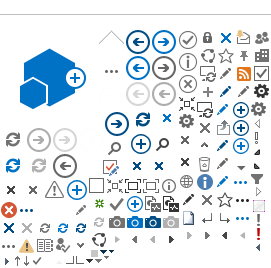At the start of your studies, you are often faced with many questions: where do I need to go, who is responsible for what and what do I need to know?We hope the following information will help to make starting your course as easy as possible.
The staff at the Ulm University of Applied Sciences Center for Information Infrastructure and Media (IMZ) are happy to help you with all technical questions regarding your university account, your e-mail address, Wi-Fi access or your THU-Card.
THU-Card / Student ID Card
Your Student ID card will accompany you from your very first day to your very last day at the Ulm University of Applied Sciences.
As a multi-functional THU-Card, it gives you numerous options for making everyday student life easier: it's a student ID card, library card and students' union prepaid cash card in one. You will receive your THU Card and your university account in the post in the week before the preparatory course.
Cashless Payments
You can use your student ID card for cashless payments in the canteen (Mensa), the cafeteria, and for all the dispensing machines.To do this, you must top up your card with cash or your
EC card using the machines provided in the canteen and cafeteria.
Printing
For printing, copying and scanning: once you have registered, hold your ID card against a multi-function printer. On selecting the function "Follow-print", initially your printing tasks will wait in a queue. Only when you have logged on to one of the devices will you be able to select and print your documents.You can top up your printer account at the terminals in Rooms F34 (Prittwitzstrasse) and S202 and W2105 (Albert-Einstein-Allee).
Parking
As a student, you have the option of parking free of charge at both locations of the Ulm University of Applied Sciences. Just hold your student ID card in front of the car park entrance terminal to open the barrier.
Voting
Your THU-Card serves as an election registration card for student elections.
Using the Library
All the Ulm University of Applied Sciences sites have a library. Your THU-Card permits you to borrow textbooks in the fields of computing and engineering, as well as journals, newspapers and data carriers.
University Account (Hochschulaccount)
The services of the Center for Information Infrastructure and Media (IMZ) can be used by all members and affiliates of Ulm University of Applied Sciences. Every Ulm University of Applied Sciences student receives their own access authorization (Hochschulaccount) and a university mailbox. The account is used for authentication to use IT services on campus or from outside.
e-mail
Every Ulm University of Applied Sciences student gets their own university mailbox.You should check your mailbox regularly so you don't miss any important information. Automatic forwarding to a private address is not permitted. However, you can set up a notification for your private e-mail addresses. You can call up your mailbox using Outlook Web Access with your username and password.
WiFi - eduroam
Ulm University of Applied Sciences is a participant in the eduroam project.
THU uses the secure and simple easyroam provided by DFN for access to eduroam. To set it up, you will need your THU network access data.
Detailed information and instructions for setting up eduroam via easyroam can be found here (German).
VPN
If you want to connect to the Ulm University of Applied Sciences network from outside the campus, you will need a VPN connection.The "virtual private network" (VPN) enables participants in a private network to connect to a different private network. You can download the VPN client here. If you need help installing the VPN client, you will find detailed instructions here.
A VPN connection from the following countries is currently blocked: China, India, Netherlands, North Korea, Russia, Great Britain, USA and Vietnam.
Software for Students
Office 365
Students at THU can use Office 365, including Teams and OneDrive storage, free of charge. You can also download M365 apps free of charge. Information (German Website) about Office 365. Access to Microsoft cloud services at office.com (German website). You can register with your User Principal Name (UPN). You can find out your UPN at https://www.thu.de/account.
Office 365 private use (for employees and professors)
The Microsoft Workplace discount program: https://www.microsoft.com/en-us/workplace-discount-program
MATLAB TAH campus license
Ulm University of Applied Sciences has agreed a "TAH Campus" license contract with Mathworks®. In addition to Matlab and Simulink, the Total Academic Headcount license contains numerous additional toolboxes. You can download a personal standalone copy of the software to each computer of which you are the sole user. The Matlab portal also offers free online courses. Find out about licensing conditions and other details at
www.thu.de/matlab
LabVIEW Student Install Option
This enables you to use the same software on your own computer as at the THU. To activate it, each student needs to set up a National Instruments user profile. Ask the system administrator in your Institute for the student option serial number.
Student portal SELMA
The following functions are available in the Student portal SELMA:
- Change of personal data
- Submitting applications (e.g. application for leave of absence, exmatriculation application)
- Downloading certificates (e.g. certificate of enrolment, transcript of records)
- Course registration
- Exam registration
- Timetable
A little tip at this point: Save all study certificates, as these can still be requested years later by various offices.
External VPN connection required.
If you have any questions or problems regarding SELMA, please send an email to selma-support@selma-verbund.de.
e-Learning
e-Learning should provide you with all the opportunities of modern communication media, to make teaching and learning at the University of Applied Sciences as effective and efficient as possible.In e-Learning you will find all the courses for your degree program, as well as other features such as evaluations or similar.You can get all the information for this from the Institute for Academic Instruction (IHD).
Downloads
Information about the THU-Card (PDF)
What you should know (PDF)